Thoughts on the KBDCraft Adam
The Adam is an entry keyboard kit that the main selling point is that it is brick compatible with Lego. The entire housing is made from bricks and plates and is entirely assembled when you receive the kit. They also offer a full keyboard kit including switches and keycaps, but I opted to use my own switches and keycaps instead. Included were two test of their switches that I can test as well.
For anyone familiar with Lego builds you will find this very similar to build from those. It’s not the most intuitive design, nor are the tolerances as tight as with official Lego bricks but they are brick compatible with each other and you can, with some work, completely rebuild the keyboard using only official Lego parts and I feel that would be sturdier than the stock parts. One other area that you may want to change is that by default it is a 0° typing angle but with some ingenuity and Lego parts you can change the angle with feet. The stock typing angle isn’t the greatest but with customizability being the most obvious advantage to its construction it makes this one of the most easily customizable keyboards.
As far as the construction goes, it’s very reminiscent of Lego construction. The bricks all feature the familiar round pegs on the surface, sans any sort of logos as you’d find with Lego bricks. All of the outer surfaces of the built keyboard are smooth and glossy making it a very smooth appearance. Importantly, these bricks are also not as uniform as real Lego bricks. Some are warped, not severely, but noticeably enough to have an unusual bulge or indent along their surface. Some aren’t level, leading to a gentle curve when they are put together which causes gaps between bricks. There are also gaps between flat plates on the top surface. They don’t cause any pain or snagging but the gaps are visible and quite apparent to touch.
Currently, as of early March, 2023, there are two colors offered from KBDCraft for the Adam board, a white and gray. I chose the gray as it is the newer color and I felt it would provide a better contrast if I were to use white keycaps. The irregularity continues here with the color as some bricks are distinctly more yellow tinged than others. I also had one brick that had black splotches but that was some sort of dirt from the factory and rubbing it for a while caused the black smudges to disappear, but I felt I needed to mention that as there could be something else to stain the parts that wouldn’t simply rub away.
The build itself is rather clever. It is a gasket-mounted keyboard with a custom POM plate that fits around the brick pegs and lays upon custom Poron stickers that you apply to act as dampening between the plate and the housing. These are very well designed and are one of the more precision-made parts of the kit. I also chose to include dampening foam which also has cutouts to fit on the bottom of the case to dampen the reverberation from the keyboard and prevent any sort of plasticky or hollow sounds. I found I was also able to put an additional 1mm foam sheet between those and the PCB but that made the fit extremely tight. Despite the tolerance issues, the board itself is very solid once fully assembled. It holds together quite well, and I was surprised at how solid it feels and acts despite those faults. I think part of why it has some of the tolerance issues is that it does use thin plates as the base for the keyboard that are more reminiscent of Lego base plates but thinner. I think this was done as they are larger and to offer a smoother bottom that won’t catch on desk mats but I think that switching to the more standard thickness plates, like the ones used in the build itself, would add some rigidity. I think they could also be improved by doing multiple layers of bottom plates both to increase the weight of the board and to add tensile strength.
When it comes to typing on the keyboard I find it is a nice keyboard and you will likely completely forget you are typing on a plastic brick keyboard very quickly. It feels solid and planted on the desk, especially as I added the 6 included rubber pads for feet. It’s lighter than my other keyboards but is still comparable to some prebuilt plastic keyboards, like the Ducky One 2 Mini. I chose to use my Kailh Cream switches that I lubricated and my NovelKeys Milkshake PBT keycaps in Cherry profile. The combination is sublime in my opinion. They sound wonderful, feel wonderful, and offer an absolutely lovely typing experience with this keyboard. I wanted to test the factory lubrication of the stabilizers and found that it was a very light lubrication and will do a more thorough job myself. However, I was also pleasantly surprised there with the stabilizers that they are better than average in sound and feel despite having had an application of lubrication that I would describe as ‘sparingly lubricated’.
The PCB is a 64-key 60% layout with an arrow cluster. The right shift has been shrunk to a 1U size along with delete as the default function of the key to the right of the up arrow. The Z row of keys has also been shifted left by 0.25U which I’ve found to be essentially non-noticeable when I’m typing but you may find that distracting at first and need time to adjust. This also means that there are only two modifier keys to the right of the spacebar which are defaulted to Fn and Alt. I think that these compromises are worth having the arrow key cluster but you should be aware that this isn’t the most standard layout and will affect what keycaps will be compatible with the keyboard. The PCB is hot-swap and features entirely south-facing sockets with full RGB backlight support. This means that there should be no issues with keycaps having collisions with switches and I always appreciate when PCBs are south-facing because of that. The backlight and animations are clear and clean and easily changed or turned off via hotkeys that are printed on the back of the build instructions.
Taking out the extra layer of foam that I had added does subtly change the keyboard. Even though it was a 1mm layer of foam it still made the feel of the board stiffer. There was essentially no flex to the board when typing. It also gave the keyboard a muted sound, not necessarily a negative sound, but it is nicer I think with the stock foam that is designed to fit around the pegs in the bottom of the board instead. It gives it more character to the sound, more clacky and energetic in sound. I think both setups are an interesting typing sensation and sound. I think given the flat profile of the keyboard though it is beneficial to have that slight increase in flex when typing compared to the stiffer feel with the additional foam. Ultimately, it’s subjective, but it becomes extremely tight when assembling the keyboard with the additional foam. I think that may prove to make the bricks more prone to popping apart or even forming stress cracks over time but that would require much longer-term use of the keyboard and I can only postulate about that without any long-term data to go by. If nothing else it was an interesting experiment to try and one that I decided to not continue because of those concerns.
Continuing with the customization capability of the Adam, the software is also rather broadly customizable. The keyboard also utilizes Vial, an open-source keyboard configuration utility. With Vial you can change key mappings, edit layers, and save or load layouts for the keyboard. Vial is similar to VIA both in capabilities and in appearance. Vial, and the Adam keyboard itself, are both open-source projects. It’s also compatible with QMK if you prefer to configure your keyboard using that. Customization really is the greatest strength of this keyboard and having multiple paths for doing that is always welcome as everyone has different needs and preferences.
This focus on customization is even apparent at the KBDCraft website itself. All the parts for building the board are sold in separate kits in addition to the full kit, including their own S² Engine switches (another nod to Neon Genesis Evangelion just like the board being named Adam) and OEM profile PBT keycaps. Being able to buy the entire kit for $100 is quite reasonable for an entry-level custom keyboard with a unique build like this. If you want to try both colors of housing they have both for sale at $15 each. Because they have the PCB, plate, Poron foam for between plate and PCB, and the Poron dampeners for the housing in a $40 kit you could, should you source the Lego bricks yourself, build entirely without ever using their own bricks. It also means that getting replacement foam and parts is, for now at least, easily done and cheap from their website and I find that commendable as well from a repair standpoint. So far this is one of the most easily reparable keyboards I’ve ever used, and I have to commend them for providing the means to do that and to do so at a reasonable price.
Speaking of the S² Engine switches, despite purchasing the barebones kit I did receive a small bag with two of these switches included. I obviously can’t give a full review without a full set of the switches, but I will at least give my general thoughts on them. Firstly, they feature a gray stem and bottom housing with a transparent upper housing. The materials of the housing aren’t listed but the stem is listed as POM, and I assume the upper housing is polycarbonate with the lower being nylon. The housing does have a name on the top of “LEOBOG”. On their website they list the manufacturer as “LEOGORG from Canton”. They are pre-lubricated and use a Kailh-style housing mechanism. From what I observed, they are lubricated on the stem and do feel smooth and have very little scratchiness or spring ping. They’re a lighter switch with an actuation force of 40g and a shorter actuation point of 1.5mm and bottom out at 3.6mm. They are a smooth linear switch, and their lifetime is listed as 60 million cycles. I did find switches that look identical and have the same specifications at Epomaker’s website. They are listed as the LEOBOG Graywood V3 switch and are sold in a set of 100 for $25.99. The S² Engine switches are listed at $7.99 for 16 switches. That puts them at $0.26 per switch from Epomaker or $0.50 per switch via KBDCraft’s website. There is another listing at Aliexpress but those have slightly different specifications and appear to use a slightly different box stem with rounded ends rather than the hollow square ends of the switches I received, and the ones listed at Epomaker. They are also listed at Amazon for similar pricing. I’m confident that the S² switches are the Leobog Graywood V3 switches simply marked with a name to fit in with the naming scheme used for the rest of the keyboard components. I’m quite curious about them now, given how there appear to be two different versions with the same name. That there seems to be so much going on with these my curiosity is absolutely piqued and have added them to the list of switches I want to try out.
Adding to the unusual and quirky aspects of this keyboard it also came with two minifigures. What I found most amusing about them is that they are clearly Minecraft minifigures. The one is an Ender Skeleton and sword and the other is Steve with a bow and suit of armor. They are the same material and construction as the bricks for the keyboard itself with glossy plastic. They do move, albeit with more force than with Lego minifigures. Their joints are quite stiff and like the keyboard needed to be assembled. Unlike any Lego minifigures I’ve had Steve even needed to have his legs mounted to his groin section which gave me a bit of a laugh. There is limited printing on them, with their faces being printed and a small white “T” shape on Steve’s chest that peeks out from his armor. I had seen some other Minecraft themed minifigures in the promotional art on the website but I didn’t expect to receive minifigures with the keyboard. I’m still at a bit of a loss why they are Minecraft themed when the board itself is Evangelion themed, but I think that there’s simply a lot of nerdery involved with the keyboard, and I appreciate the amusement.
I think that, ultimately, this is a fun keyboard. Not merely in design but in build and use as well. It’s something to have fun with, to experiment with, to modify and make uniquely your own. It’s a keyboard to not simply put on your shelf but to go back to it to test out new ideas with down the line. It encourages you to have fun and to basically go wild with your imagination with it. As a fusion of two fun pastimes, Lego building and keyboard building, it is a fascinating exploration into the world of both. I’ve already come up with one design for it and have ideas for more. I want to modify the case design more than just changing out color or brand of bricks and want to try other housing designs. Having tools like Brick Studio (a design tool for making Lego sets) to design and build virtually before committing to a physical build lets me produce revisions before investing any money makes the results easier to obtain and with fewer mistakes. I think this is a case where finding ways to improve the keyboard is a large part of what this keyboard is designed to be in the first place. It’s quirky and fun and I’m happy to see it in the world at an affordable price and with documentation to assist you in changing your board to suit your needs and wants. That I’ve also ended up going down a bit of a rabbit hole due to the curious origins of the switches was just more fun for me. At $100 for the full kit, or $60 for the base kit, it comes in as a very attractive option for people like me who love to continue to modify and change things up with our keyboards. It’s also a fun exploration for people who love Lego and want to try out something familiar but also wildly different from their usual builds.






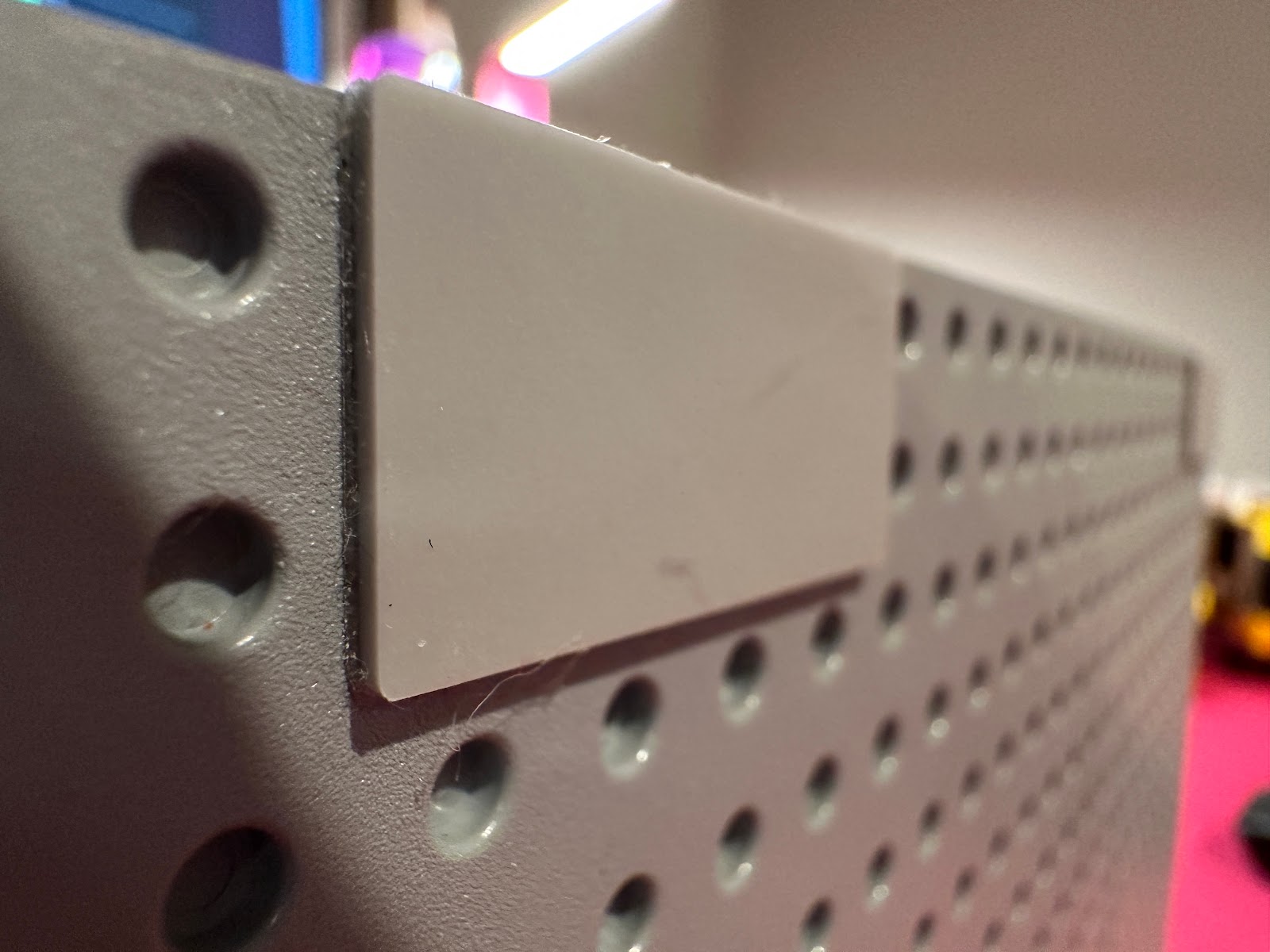






Comments
Post a Comment