Thoughts on my 2019 Razer Blade 15”
This was my first, and so far only, gaming laptop. I bought it as part of a sale in early 2019 as a companion to my main computer at the time, expecting more traveling that never materialized. Now, nearly 6 years later, I still use it as a companion and this is how I use it.
Firstly, some basic specs. It’s an Intel Core i7 8750H, 6-core/12-threads still running the stock 16GB of 2667MT/s RAM. Internally, it has a 512GB SSD and I did upgrade the WiFi card to an Intel AX200 for WiFi 6 and Bluetooth 5.2. It came with Windows 10 Home but I am currently running Linux Mint 22 with Cinnamon exclusively. I may put Windows back on the machine but I’m struggling to come up with a reason to reinstall Windows. Finally, it has RTX 2070 mobile graphics.
When it comes to daily usage, I’ve been dual-booting with Linux since shortly after I bought it and made it exclusively Linux earlier this year. Even in that time frame the Nvidia drivers have improved under Linux. At this point they function at parity to Windows, performance anyway. As far as the driver software, however, that feels like it did 20 years ago on Linux. Which, given that Nvidia does the same thing with their Windows software I suppose that’s to be expected.
As far as using the laptop itself goes under Linux, that’s also pleasantly cohesive today. It switches between integrated and discrete graphics on the fly, spending most of the time on desktop with the Intel graphics then switching to Nvidia if I boot up a game. Like Windows, I can also force the system to use one chip or the other as well. Razer still doesn’t support most of their products on anything but Windows which means there is no stock RGB control or battery monitoring for my Viper Ultimate mouse.
However, that has
also gained support through open source development via a tool called
Polychromatic which acts as a frontend to OpenRazer. With those, I’m
able to manage the built in keyboard RGB, as well as my Viper
Ultimate and its dock. It’s still not the cleanest implementation,
for instance I have to open the software to see the charge left on my
mouse, a limitation that is also present via Razer’s own Synapse
software as well though. I can create custom visualizations in the
software, including animations for the keyboard. It has fairly
granular control for settings, including choosing what battery level
to enter power-saving in 10% increments, how long to wait to go to
sleep, th
e polling rate, and LED brightness. Whilst my favorite
animation isn’t here, the Fire found in Synapse, there are a few
stock animations and it’s fairly straightforward to make new
animations, if a bit tedious.
If I had one complaint for the laptop it’s the battery. The stock battery lasted a couple years before bloating. I replaced it and the replacement has also swollen. It means the laptop isn’t particularly portable as I’ve removed the battery because of that. From what I’ve read, that’s a common issue with this era of Razer laptops, where the batteries consistently swell within a couple years. The system itself is fine but it feels a shame to be unable to use it as a portable machine away from the outlet.
Outside of the battery issues it’s been a solid system. The screen, a 1080/144Hz IPS panel, still looks lovely today. The keyboard is a fairly nice chicklet-style affair and the controls all work even under Linux, something that years ago was not guaranteed. I think the trackpad still excels compared to most. It’s pleasantly textured glass with superb sensitivity and a distinct tactile feedback and click.
I opted to put
Dbrand vinyl stickers on the housing which have held up well over the
past five years too. There are
a few points where they’ve chipped
or I’ve cut a corner that was peeling up but for the most part they
look and feel great still. I did have one on the trackpad as well but
removed that to have better contact. It didn’t hamper the trackpad
much, but I do think I prefer the feeling of the stock glass instead
of the textured vinyl. What the stickers have done is helped to keep
the case pristine underneath and I feel far more comfortable putting
stickers on those than on the actual shell.
A standard maintenance thing I’ve done is I’ve maintained the fans by cleaning them every so often. Thankfully, I’ve not had particularly bad dust buildup. I have noticed that I can improve thermals by elevating the laptop in the rear, and have done for longer gaming sessions. I also think I’ll want to replace the thermal paste at some point soon. I replaced the stock with Noctua NT-H1 which did reduce temperatures slightly and I imagine after a few years it’s dried out again. It makes sense to repaste it when I do a more thorough cleaning again.
Overall, I’ve been pleased with the laptop. I still have plans for it too. I figure two easy, and cheap, upgrades that will come at some point will be upgrading the RAM to 32GB, perhaps even 64GB if cheap enough. I could do the SSD but the wear levels are good on the stock drive and as a secondary machine 512GB is still pretty good, especially paired with the external 4TB drive even if that drive is a slow laptop drive. The other upgrade would be to WiFi 7. The old WiFi 6 card was from draft 6 in 2019 as well. It’s still decent, but that upgrade would also work with upgrading the Bluetooth as well which could be beneficial too. Those three are the main components that can be easily upgraded with this laptop. I think the most beneficial to my usage would be the RAM, then the drive followed lastly by the network card. I’m glad I have the capability to upgrade those parts and it’s frustrating to see how many laptops are locked into parts from the factory with no upgrade path.
The Razer Blade has served me well. It wasn’t the most cost effective choice. Nor the fastest. But it’s remained stable and sturdy and still carries decent performance, especially in titles from its era. Under Linux it has been a brilliant system too, despite Razer’s disinterest in supporting the continually growing platform. I don’t think that will change, due to their interest in maintaining this idea of themselves as a “premium gaming” brand. I still don’t understand why Linux is seen as a ‘cheap’ platform but I also didn’t get the laptop because of the brand in as much as the perceived quality of materials compared to most gaming laptops in 2019.
Now that more brands are selling sturdier, better built, and higher quality models I see the advantage Razer had then waning for that niche. I’ve seen Acer, Lenovo, Asus, Gigabyte, and MSI all vying for higher tier gaming laptops, not to mention the veritable explosion in PC gaming portables in response to the Steam Deck that are also opting for more premium appeal. It’s going to be interesting to see where the market goes from here. The era of a handful of very premium brands (Razer, Falcon Northwest, and Alienware come to mind for 2019) has become much more competitive with those other major brands going into the market with enthusiasm.
My hope is that we see a convergence soon. With Valve continuing to push boundaries with Steam OS, and the promise of releasing a modern version beyond the Deck, we are approaching the opportunity to combine a gaming-focused Linux distribution with a high-quality gaming laptop. I’d love to see that in all price points. Linux is looking more and more compelling, especially with how Microsoft is mismanaging Windows 11. My hope is we’ll continue to see these platforms grow and prosper, with another renaissance for operating systems for more people able to choose something beyond Windows or MacOS.
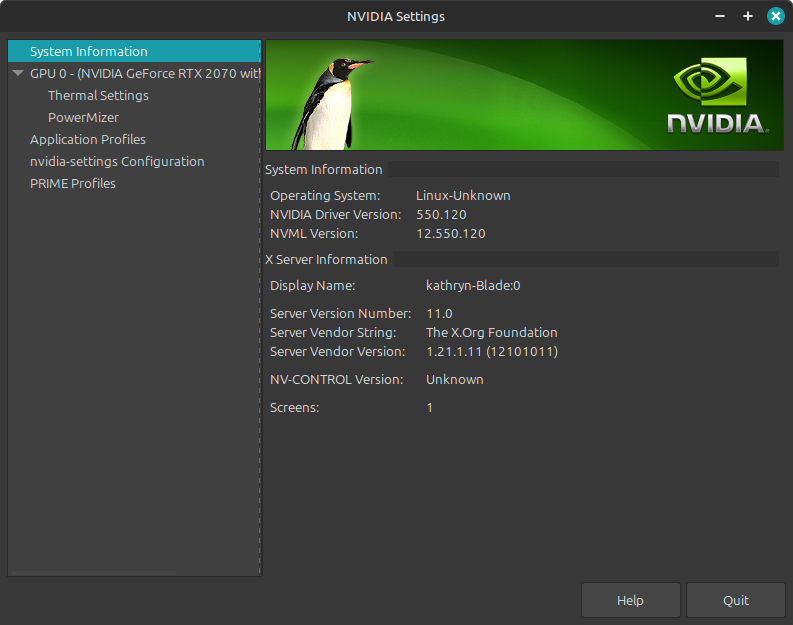



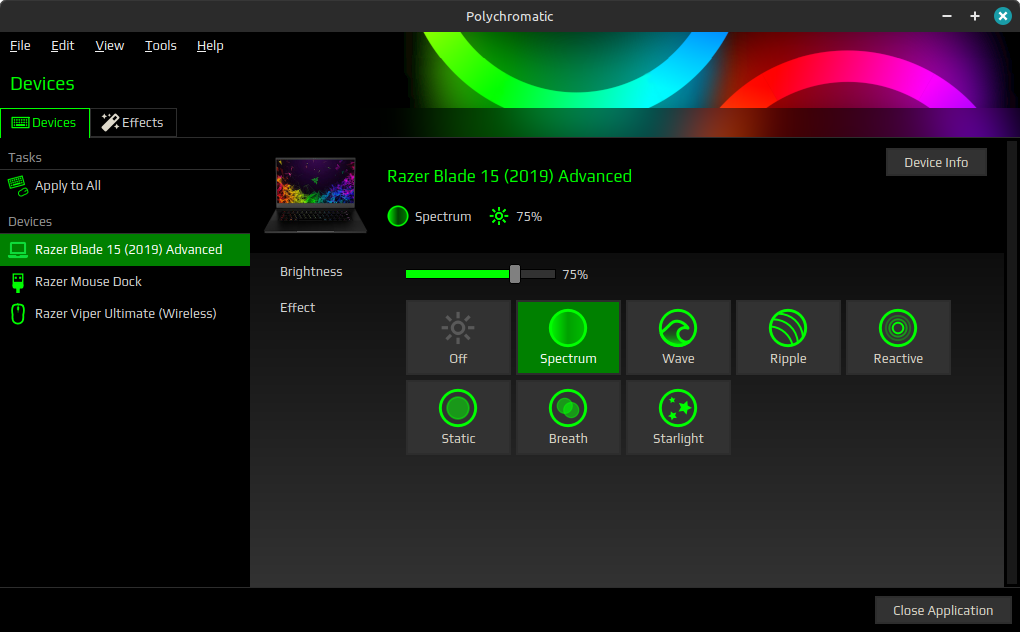


Comments
Post a Comment